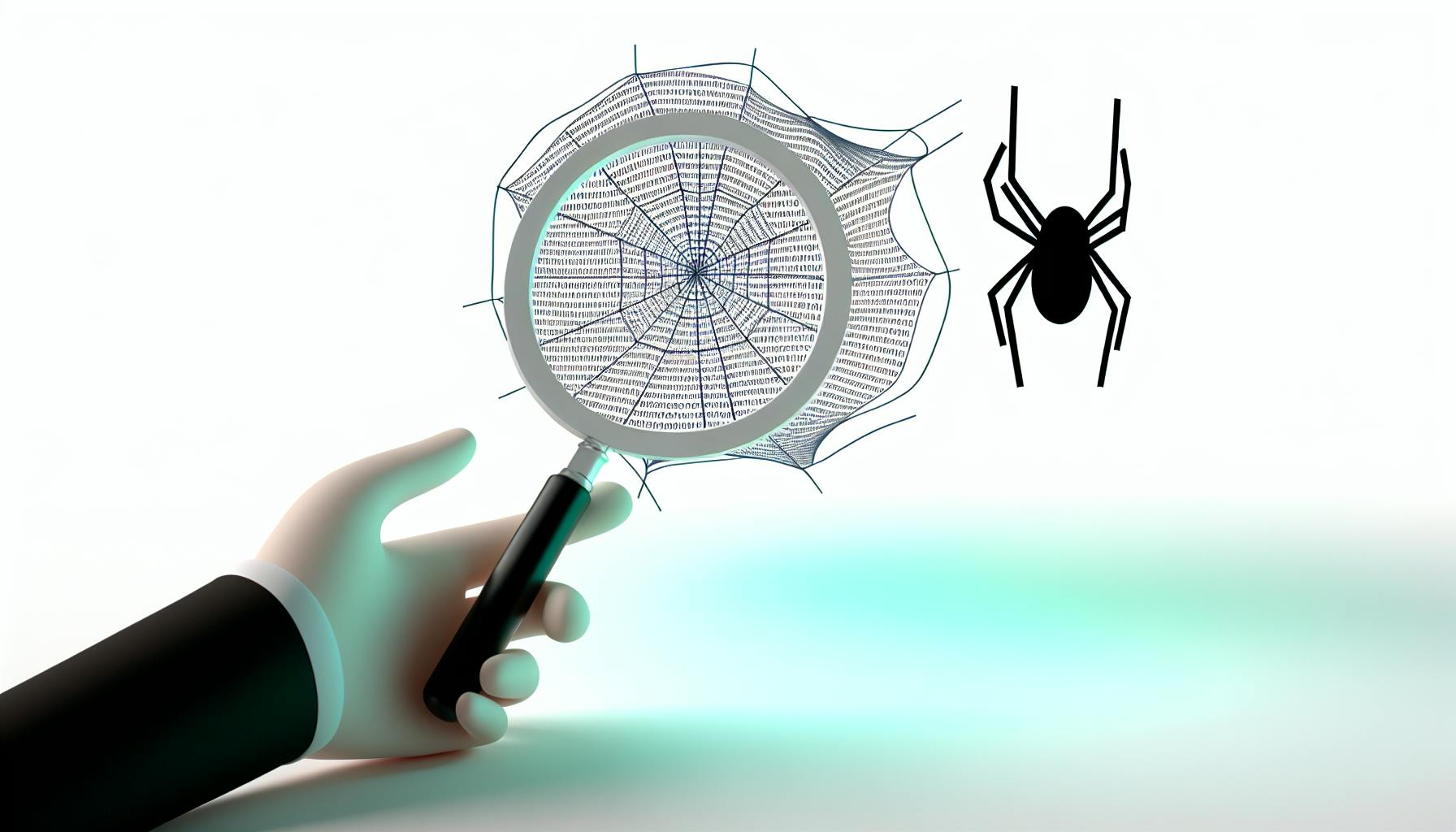Looking for the best market research software tools? This comprehensive guide breaks down the top tools available, highlighting their key features, pricing, and how they can help businesses understand their market better. From ease of use to analytics capabilities and survey options, we've got you covered. Whether you're a small business or a large corporation, there's a tool tailored to your needs. Plus, learn how to integrate these tools into your workflow for maximum impact.
- AIScraper: Ideal for extracting website data easily. Free coins on registration.
- SurveyMonkey: Great for creating and analyzing online surveys. Basic free, plans start at $32/month.
- Qualtrics: Best for complex research with deep data analysis. Pricing starts at $1,500/year for startups.
- Dovetail: AI-powered for easy survey creation and analysis. Team plans from $1,890/year.
- SurveySparrow: Turns surveys into engaging chat-like conversations. Starter free, plans from $35/month.
- Pollfish: Quickly reach a wide audience with real-time results. DIY surveys at $0.95 per complete.
Quick Comparison
| Tool | Ideal For | Pricing | Key Feature |
|---|---|---|---|
| AIScraper | Extracting website data | Free/From $5 | Easy browser add-on/API |
| SurveyMonkey | Online surveys | Free/From $32/month | Simple survey maker |
| Qualtrics | Complex research | From $1,500/year | Deep data analysis |
| Dovetail | AI-powered analysis | From $1,890/year | Quick survey builder |
| SurveySparrow | Engaging surveys | Free/From $35/month | Chat-like surveys |
| Pollfish | Wide audience reach | $0.95 per complete/DIY | Real-time results |
This guide also covers how different industries can benefit from market research tools, best practices for choosing the right software, and tips for integrating these tools into your business operations. Whether you're aiming to understand customer preferences, analyze market trends, or refine your marketing strategies, the right market research software can provide valuable insights to drive your business forward.
Top Market Research Software Tools Overview
| Tool | Description | Key Features | Pricing |
|---|---|---|---|
| AIScraper | A simple tool that lets you grab info from websites without needing to code. It's a browser add-on that turns website data into neat files like CSV or JSON. | - Easy browser add-on - API for developers - Turns data into neat formats |
- Free coins on signup - From $5 extra coins |
| SurveyMonkey | A popular tool for creating online surveys. It has templates you can change, tools for looking at data, ways to find people to take your surveys, and can work with other apps. | - Simple survey maker - Can mix up questions - Basic data looking tools - Works with emails and other apps |
- Basic: Free - Standard: $32/month - Unlimited: $99/month |
| Qualtrics | A big-league tool for deep research and data analysis. It's made for complex survey projects and comes with strong analytics, checks for data quality, targeting for surveys, tracking brands, and full support. | - Deep data analysis - Checks to keep data clean - Targets surveys well - Tracks brands - Full support team |
- Startups: $1,500/year - Standard: Custom quote |
| Dovetail | An AI tool that makes survey work and analysis super easy. It builds surveys quickly, does the data analysis for you, and even predicts outcomes. It also offers around-the-clock support and works well with other tools. | - Quick survey builder - Auto reports - Predicts outcomes - Works with other tools - 24/7 support |
- Team: $1,890/year - Business: $4,390/year - Enterprise: Custom |
| SurveySparrow | This tool makes surveys feel like a chat on your phone. It's easy to use, does real-time analysis, lets you make it your own with branding, and connects with lots of other platforms. Plus, it supports many languages. | - Chat-like surveys - Instant analysis - You can brand it - Lots of integrations - Many languages |
- Starter: Free - Standard: $35/month - Pro: $199/month |
| Pollfish | Get answers from people all over the world quickly with this tool. It has a big pool of people ready to take your surveys and gives you the results in real time. You can do it yourself or let them manage it. | - Big pool of respondents - You can create surveys - Instant results - Can mix questions - Many languages |
- DIY: $0.95 per complete - Managed: Custom quote |
This section gives you a quick look at some top tools for market research. Each one has a short description, highlights of what it can do, and how much it might cost.
AIScraper is a neat tool that lets you grab data from websites easily. It's perfect if you don't know how to code but need website data in a structured way. SurveyMonkey is great for making online surveys with its easy-to-use templates and data tools. Qualtrics is for those who need to dive deep into data for complex research. Dovetail uses AI to make survey work a breeze, doing a lot of the heavy lifting for you. SurveySparrow turns surveys into chat-like conversations, making them engaging. Pollfish allows you to reach a wide audience quickly and get fast results.
Industry-Specific Applications
Market research software is super helpful for all kinds of businesses. It helps companies make smart choices based on what data tells them, understand their customers better, improve how they work, and stay ahead of other companies. Let's look at how different types of businesses use these tools for their benefit.
E-Commerce
Online shops use market research to figure out what people like to buy and how they shop. Tools like surveys, listening to what people say on social media, and checking website data help them to:
- Find out which products sell well and manage stock better
- Suggest products people might like to encourage buying
- Set prices that people are willing to pay
- Choose the best delivery options
- Spot new trends early
- Test out ads before they go live to make sure they work well
For instance, an online store selling tech gadgets might ask customers what features they want in a new phone. This helps them know what to sell.
Taking Parking Cupid, an online parking booking platform, as a real-world example, they analyzes data from user searches and booking behavior (e.g., location preferences, budget, and timing) to determine popular parking spots and what features customers value, such as proximity to public transport or 24/7 access.
Real Estate
The real estate business needs to keep an eye on housing trends, what buyers want, and how the market is doing. Market research tools help them to:
- Understand property prices and demand
- Find out what home features are important to buyers
- Ask recent buyers what made them choose a house
- Track how good schools are in an area to predict if people will want to live there
- See how well their online ads are doing
- Ask real estate agents what tools they need to do their jobs better
A real estate company might use software to gather info on sold houses to help sellers set the right price.
Digital Marketing & Advertising
Digital marketers need to know a lot about what people like and do online. Market research tools give them info on:
- Who people are and what they like to watch or read
- How people see a brand
- What the competition is doing
- The best places to show ads
- How people feel about ad ideas
- How well ads are doing and how to make them better
A marketing team might use tools to listen to what people are saying about a brand online. Then, they use what they learn to make a better social media plan.
In short, using market research tools helps businesses in many fields do better by understanding what their customers think.
How to Choose the Right Market Research Software
Picking the best market research software is key for getting the right data to help make big decisions for your business. Here's how to make a good choice:
Match Software Capabilities to Business Size and Needs
- Small businesses: Go for something simple, affordable, and with just the basics like making surveys and looking at simple data. Examples are SurveyMonkey, Typeform, SurveySparrow.
- Medium/large businesses: You'll need more detailed data analysis, checks to make sure data is good, ways to ask more complex questions, keeping an eye on your brand, help when you need it, and being able to work with other software. Examples are Qualtrics, QuestionPro, SurveyGizmo.
- Consultancies/agencies: These businesses need top-notch tools that can predict trends, manage big groups of survey takers, and offer special support. Examples include Dovetail, Dynata, Lucid.
- Specific needs: If you're looking around the world, get something that works in many languages. If you're keeping tabs on social media, pick tools with features for listening and tracking. Make sure the tool fits what you're trying to do.
Create a RFP Checklist for Software Evaluation
Make a list of what you absolutely need based on what your business is all about. Check each tool for:
- Budget: Look at how they charge (per user, what features you get, etc) and if they let you try it for free.
- Ease of use: Try it out with your team to see if it's easy to learn and use.
- Survey design: See if it lets you ask different kinds of questions, make your survey look nice, and get it to the right people.
- Analytics: Make sure it can dig deep into the data, show it in a way that's easy to understand, and let you share it the way you want.
- Sampling: Check if it can help you find the right people to answer your surveys, make sure they're the right fit, and keep the data clean.
- Support: Look into how much help they offer, how fast they respond, and if they have resources to help you learn.
- Integrations: Make sure it works with other software you use.
- Security: Ensure it's safe, respects privacy, and lets you control who can see what.
Compare Top Contenders
Narrow down your options to the ones that fit your list best. Try them out and see how they stack up against each other. Ask the support team any questions you have.
Finding the right market research software is a big task but it's worth it for the insights you'll gain. Start with what your business needs, then look at what each tool offers. Use free trials and demos to really get to know the software. Your choice should help you do your research better.
sbb-itb-9b46b3f
Integrating Market Research Tools into Your Workflow
Integrating market research tools into what you do every day at work is key for making smart choices based on data and keeping up with the competition. Here's how to do it effectively:
1. Identify Key Integration Points
First, look at how things are done in your company to see where adding market research data could help. For example:
- Product development: Use customer feedback to help shape your products.
- Marketing campaigns: Use data on how people see your brand and what they're interested in to make your marketing better.
- Sales processes: Use information on what your competitors are doing and what your potential customers are like to find new leads.
- Customer service: Use feedback from customers to improve how you help them.
2. Select Tools that Support API Integrations
Choose market research tools that let you connect them to other software you use, like your customer relationship management (CRM) system or your email marketing platform. This makes it easier to use all your data together.
Some tools that do this well are Qualtrics, SurveyMonkey, Lucid, Brandwatch, and Meltwater.
3. Start Small, Then Scale
Begin by connecting just one or two parts of your system, like linking customer feedback to your product development process. Once that works well, you can add more connections.
4. Create Cross-Functional Alignment
Make sure everyone involved, from different departments, is on the same page about how to use the data. Teach them how to use the tools and show them how it can make their jobs easier.
5. Continuously Optimize Your Research Tech Stack
Keep an eye out for new tools or updates to ensure global scalability and frictionless payments for premium features, optimizing your research tech stack continuously.
In short, using the right market research tools in the right way can give you an edge by helping you make decisions based on solid data. Start with a small project, get everyone involved, and always look for ways to improve.## Case Studies
Let's look at some real-life stories where using the right tools to understand the market made a big difference for businesses. These stories show how companies found out what they needed to do to get better results.
Online Fashion Retailer Increases Sales By 11%
A big online store that sells clothes wasn't making enough sales. They decided to use a tool called Qualtrics to:
- Ask visitors why they weren't buying things to find out what was wrong
- Use what they learned to make the website easier to use and describe products better
- Keep an eye on what people were saying about them online
- Make sure emails to customers were more personal by using survey answers
Results:
- They sold 11% more stuff online
- More people started buying things, with a 15% increase
- Customers seemed happier, with a 93% happiness score
Food Delivery App Doubles Its User Base
A new company that delivers food wanted to get more customers. They used SurveyMonkey to:
- Ask current customers if they'd like delivery in other cities
- Find out if people who weren't using the app knew about it and what they thought
- Look at information like age and interests to figure out how to talk to potential customers
Outcomes:
- They started delivering to 3 new big cities
- The number of people using the app went up by 106% in a year and a half
- Their ads got better, costing them 22% less money to get each customer
Real Estate Agency Wins More Listings
A company that helps people buy and sell houses was having a hard time getting more houses to sell. They started using a survey tool called Qualaroo on their website to understand what buyers wanted, which helped their agents:
- Suggest houses that matched what buyers were looking for
- Give advice on how to price houses, how to make them look nice for showing, and what might need fixing
- Show they really knew the market, helping them get more people wanting to sell their houses
Results:
- They got 26% more houses to sell than the year before
- 31% of people selling their houses felt more trustful because of the surveys
- 57% of buyers thought the agents got what they were looking for better
These stories show how different types of companies used tools to understand what people want and need. By getting this info, they were able to make smart changes that helped them do better.
Conclusion
Market research software tools are super important for any business that wants to make smart choices based on what the data says. This guide has shown us that these tools help companies understand who their customers are, what's happening in the industry, who they're competing against, and the big picture of the market.
Choosing the right market research tool can help your business grow, lower risks, make your products or services better, and boost your marketing and sales. But, it's really important to think about what your business needs and pick tools that fit your budget and goals.
Here are some simple tips for picking market research software:
- Choose tools that fit the size of your business and what you need. There are options from free survey tools to big systems that analyze lots of data.
- Look for key features like how easy it is to use, how you can design surveys, how it analyzes data, and if it's secure.
- Try it out first. Use free trials and look at demos to see how it works.
- Start with a small test. Connect the market research tool with your other systems on a small scale before doing more.
- Get everyone involved from different teams.
- Keep checking if the tools still meet your needs as your business grows or as new tools come out.
In the end, market research gives you the info you need to compete well. Getting the right software makes the research process easier, helps share insights across your company, and leads to better decisions.
While the tools are helpful, what really matters is how you use the information and support your teams. Like the saying goes, "knowing stuff is great, but what you do with it is what really counts." Pick the best tools, but also have a good plan for using them, and you'll do great.
FAQs
Q: What are the key things to look for when choosing market research software?
When you're picking market research software, focus on these points:
- Ease of use: It should be straightforward and not complicated to use. This makes it easier for everyone to create surveys and understand the results.
- Data integration: The software should work well with other systems you're already using, like CRM or email marketing tools. This way, you can mix survey data with other customer info you have.
- Advanced analytics: Choose software that helps you easily find important insights. Look for tools that let you sort data in different ways and predict future trends.
- Survey options: Make sure it offers a variety of question types so you can ask exactly what you need in your surveys.
- Audience targeting: It's good if the software lets you pick specific groups of people to ask your questions to, based on things like age, location, or interests.
- Budget: Think about how much you can spend and look for options that fit your budget. Try out free versions to see if you like them first.
Q: How can I ensure high-quality market research data?
To get reliable data, try these tips:
- Make sure you're asking the right people by using detailed questions to find them.
- Include trick questions to catch anyone not paying attention.
- Keep your survey short and easy to do on a phone to keep people from quitting halfway.
- Give small rewards to encourage honest answers.
- Use a system to make sure you're getting a good mix of people answering.
- Double-check answers that don't match up or look strange.
- Pick a software that checks for quality and stops fake responses.
Good data means you can trust the insights you get.
Q: What are some best practices for using market research tools effectively?
Here are some tips:
- Start with goals: Know what you want to find out before you start. This helps you choose the right tool and design your survey better.
- Iterative approach: Keep asking over time instead of just once. This shows you trends and changes.
- Target audience: Focus on people who are actually important for your business to get useful answers.
- Survey design: Mix up the types of questions you ask, keep them in a logical order, and don't make the survey too long.
- Integrate insights: Use what you learn in different areas like making products, planning marketing, or improving customer service.
- Democratize access: Let team members use the data too, so they can make better decisions.
- Actionability: Make sure the data you get can help you make specific changes or decisions.
- Optimize over time: Keep improving how you ask questions and use the data to get even more value.
Using these tips can help you make smarter choices faster with the help of market research software.
Related Questions
What is market research software?
Market research software includes various tools that help people who study markets get their job done. These tools can:
- Let you build surveys with different kinds of questions
- Help find people to answer surveys
- Analyze survey data with tools for checking the numbers
- Create reports and visuals to show what the data means
- Work together with other software
These tools aim to make the whole process of market research simpler, from gathering data to making sense of it.
Which tool is used for market research?
Google Trends is a widely used free tool for market research. It shows you what people are searching for over time, helping you understand changes in what people are interested in.
It's useful for seeing what's trending, checking out the competition, finding new groups of customers, and making sure your marketing is on the right track. It's a good starting point for basic research.
What is comprehensive market research?
Comprehensive market research means looking at everything about your market, competitors, and customers from all angles. It's about gathering info on:
- How big the market is, how fast it's growing, and current trends
- Who your customers are, what they like, and what they need
- How much people are willing to pay for products
- What your competitors are offering and how you stand out
- How products get sold and what the sales numbers look like
- Big picture factors that affect your industry
Good market research tries to cover everything important to help you make well-informed decisions. It uses both new surveys and existing reports to get a full picture.